Minds On Physics Teacher App - Manual
Changing the Name and Other Information for a Student
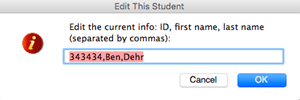
If you happen to enter some incorrect information about a student and find that you need to change it, then it is easy to do so. Select the class you wish to edit and click the
Edit Roster button to access the Roster screen. Then click on the line that you wish to edit. A set of buttons appear on the right side of the screen. Click on the
Edit Student button. A pop up dialogue box appears with the current information. Edit the information as you wish and then click on the
OK button. Be sure to maintain three items in the same order – ID#, first name, last name.