1-Dimensional Kinematics
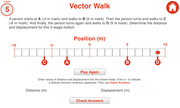 Vector Walk
Vector Walk
This Interactive highlights the distinction between distance and displacement. Three different motions are presented to the learner with the challenge of determining the distance traveled and the overall displacement for each.

Now available with Task Tracker compatibility.
Learn more.
 Name That Motion
Name That Motion
This Interactive challenges learners to correctly apply the concepts of velocity and acceleration in order to match the motion of 11 objects with their corresponding verbal descriptions. Learners must correctly identify the direction of the velocity and acceleration vectors in order to successfully match the verbal descriptions to the animated motions.

Now available with Task Tracker compatibility.
Learn more.
 Motion Detector
Motion Detector
It's not easy to find a free motion detector or a class set of free motion detectors. In fact, you might have thought it was not even possible. But the fact is there's been one sitting in the back pocket of your pants all this time. Any phone, Chromebook, computer, tablet, or other device with a camera and a browser can be turned into a motion deterctor with our Motion Detector app. We provide an ArUco marker than can be printed and taped to a wall. Point your camera at the marker and start wallking. Our app will detect your motion and plot it on a position-time graph and/or a velocity-time graph. Walk fast. Walk slow. Walk towards the marker (- direction). Walk away from the marker (+ direction). Speed up. Slow down. Stay still. And while all of this is going on, Motion Detector shows you the real-time plot. Game Changer!
 Pace Tracer 1
Pace Tracer 1
The Pace Tracer 1 Interactive provides learners a motion detector in the palm of their hand. Print the provided ArUco marker. Tape it on a wall. Then point your phone at the marker and walk. Pace Tracer will keep track of your position and plot it in real time. Make an attempt to match a graph and earn the Trophy. But don't stop with one trophy. There's 14 more to go. Challenge your friends, your parents, and even your teacher. You'll be having so much Phun you'll forget that you are learning. And that's how Physics should be! (And if phones aren't allowed in the classroom, then hold the target and walk towards a computer; it works just as well.)

Now available with Task Tracker compatibility.
Learn more.
 Pace Tracer 2
Pace Tracer 2
The Pace Tracer 2 Interactive picks up where Pace Tracer 1 left off. Now that you've mastered the position-time graph matching, it's time for the real challenge - velocity-time graphs. Take your physics to another dimension and become an trophy-winning velocity-time graph matcher. There are 15 different graphs to match and you're the one who can do it.

Now available with Task Tracker compatibility.
Learn more.
 Kinematic Graphing
Kinematic Graphing
Watch a moped scream across the screen, leave a trail of dots, and influence the shape of the resulting position-time, velocity-time, and acceleration-time graphs. Modify a motion parameter like the initial velocity, the acceleration, or the time and view the result. Explore the principles of kinematic graphing in three basic modes - The Basic 6, Two Stage Motions, and Sandbox Mode. This Interactive provides a vital tool for understanding the relationship between the motion of an object and the features of the graphs that describe such motion.

Now available with two Concept Checkers.
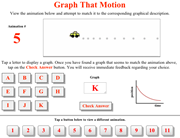 Graph That Motion
Graph That Motion
This Interactive challenges learners to correctly apply the principles of kinematic graphing in order to match the motion of 11 objects with their corresponding graphical descriptions. Learners must understand how the shape of position-time and velocity-time graphs relate to a motion of in order to successfully match the graphical descriptions to the animated motions.

Now available with Task Tracker compatibility.
Learn more.
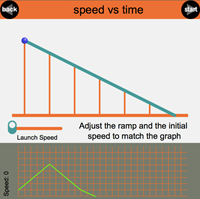
This Interactive presents learners with the position-time or velocity-time graphs for numerous types of motion. Learners must then construct a ramp along which a ball will roll in order to match the given graph. As the ball rolls along the ramp, the motion is plotted in real time, allowing the learner to make adjustments to the ramp in order to successfully complete each challenge.
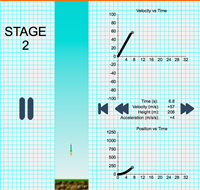 Two Stage Rocket
Two Stage Rocket
This Interactive simulates the motion of a two-stage rocket and displays the position-time and velocity-time graph in
real time. It won't take long before you become a genuine rocket scientist. Once you've completed your study, earn your Rocket Scientist badge by successfully completing the accompanying quiz.

Now available with Task Tracker compatibility.
Learn more.

Let your finger (or mouse) do the walking with this Interactive. Use your mouse or finger (on touch screens) to drag out a motion path and view the x-position and y-position as a function of time. Investigate how the characteristics of the motion - constant speed, changing speed, forwards, backwards - relate to the shape of the graph.
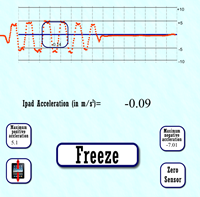
Accelerometer
With this Interactive in your browser of your mobile device, you can use your device as an accelerometer. The Interactive collects information from your device's accelerometer and displays it as a plot of acceleration vs. time. There are numerous ways in which the device can be used.
The Physics Classroom would like to thank
Nerd Island Studios for contributing this Interactive to our collection.