Minds On Physics Teacher App - Manual
Naming a Class
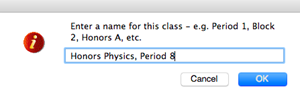
There are six “slots” in the Teacher App for setting up your classes. If you have more than six classes, you will have to combine classes into one of the slots that the Teacher App provides. The first action that you will need to take is to create a class. You do this by clicking on one of the six
slots (labeled
Class 1,
Class 2, etc.). When you do, a
Name Class button appears. When you click on this button a pop-up dialogue appears. Entered your preferred class name into the blank and click
OK.