Using the Concept Builder
The Position-Time Graphs - Conceptual Analysis Concept Builder is shown in the iFrame below. There is a small hot spot in the top-left corner. Clicking/tapping the hot spot opens the Concept Builder in full-screen mode. Use the Escape key on a keyboard (or comparable method) to exit from full-screen mode.
There is a second hot-spot in the lower-right corner of the iFrame. Dragging this hot-spot allows you to change the size of iFrame to whatever dimensions you prefer.
Using the Concept Builder
This Concept Builder will open in a separate browser window on your device. Click the Launch Tool button to open the Concept Builder. Close the window to return to this page.
Having trouble with relating the features of a position-time graph to the type of motion? Try this 4-minute video that adresses the details of this Concept Builder:
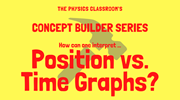
View on
Website || View on
YouTube