Student Usage
Students will catch on to how to use the Task Tracker program quite quickly. For students, the learning curve can be climbed rather quickly. Students will need to remember to first log in to Task Tracker. Logging in ensures that their progress on a Concept Builder will be tracked.
It would be helpful if students learned how to navigate the Course page that displays all the assigned tasks. Tasks are organized by topics - the same topics by which the Concept Builders are organized. Tapping on a topic will open all assigned Concept Builders for that topic. For each assigned Concept Builder, the
Status (Incomplete, Complete, Past Due, etc.), the
Teacher Message, and the
Due Date are displayed.
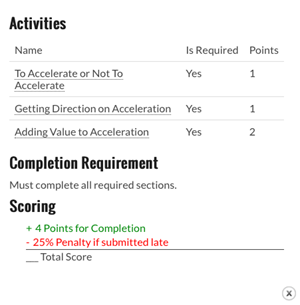
A hyperlink to the Concept Builder page is also included. It is titled
Start This Task. And finally, there is a
View Requirements link that opens a window that describes the requirements for the assigned Concept Builder. See image at the right.
The most important take-home message that must be conveyed to students is that it is critical that they log on before doing a Concept Builder. A student's logged-in status gets dropped after approximately 24 hours. And so it is important that tney begin each Concept Builder session by logging in (after first having logged out). If they are logged in, their progress will be tracked and stored by Task Tracker. When a student arrives at the Concept Builder page, their email should be displayed in the Name Entry field as shown below. If the student name does not appear in the Name field, then the student must return to the
Accounts page and log in.
Teachers are granted permission to print and distribute this PDF document. They are also permitted to download the document and upload it to their Learning Management System. But do be aware that we change things on occassion and this PDF may change accordingly. Finally, we have provided a link to the Microsoft Word version of this document, permitting teachers to download it, edit it, and distribute it to their students. The link can be found near the bottom of this page.